- Double-sided, high-quality sparkling paper 300g
- High-quality matte textured paper 300g
- Home
- Christmas is here
- AI Christmas card
1.79 0.00 1.79/piece
1/7










1.79 0.00 1.79/piece
Select orientation(Landscape)

Landscape
From 1.79

Portrait
From 1.79
Complete the previous selections first
Delivery
2.95
2.95
Made a spelling mistake?
Get a free reprint
Options
0.20/piece

Starting at Free
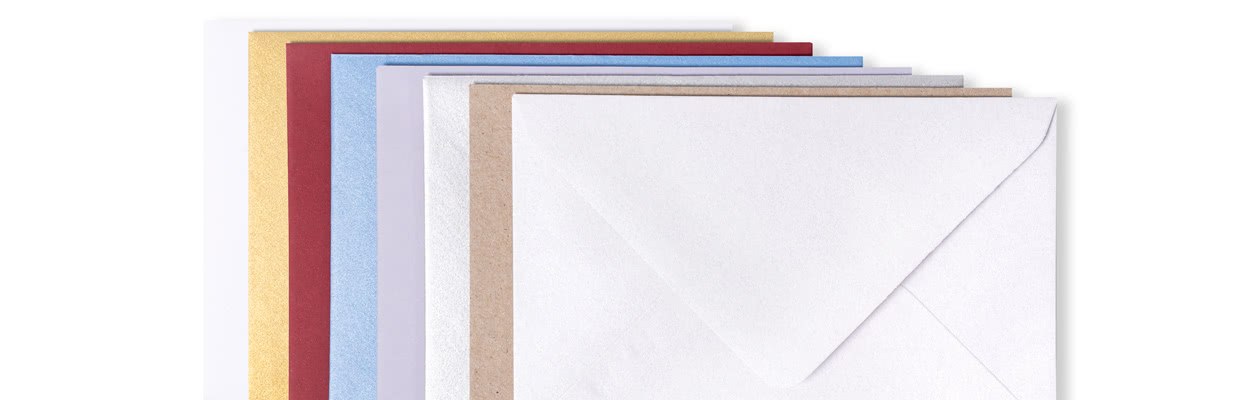
Envelope closure with triangular flap
Price information
All prices are in EURO (€) including VAT and excluding shipping costs.
Quantity
Unit price
1 - 4
2.19
5 - 9
2.09
10 - 19
1.99
20 - 29
1.89
30+
1.79
Quantity
Unit price
1 - 4
2.19
5 - 9
2.09
10 - 19
1.99
20 - 29
1.89
30+
1.79
Description
Specifications
FAQ

Seal Sticker
2 variants
7.95
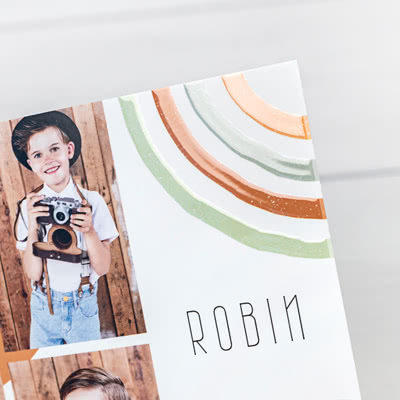
Embossed foil photo cards
2 variants
1.59

Envelopes
10+ variants
4.95

New variant
Address Labels
3 variants
8.95
Please wait...