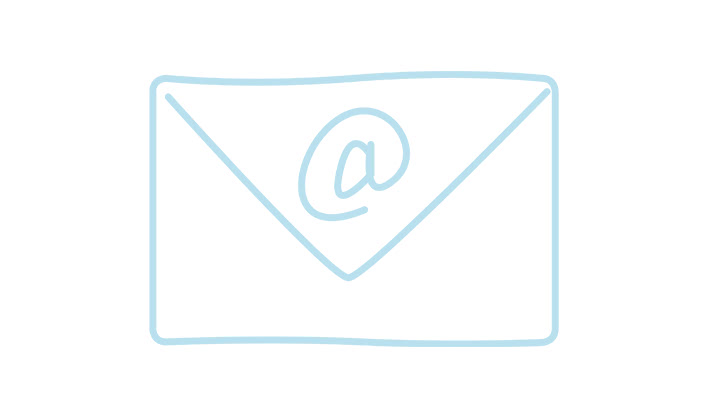- Home
- smartpromise
Smartpromise
Our goal: 100% customer satisfaction
Step 1
Send your order number to our friendly customer service team at (contact@smartphoto.ie) stating “smartpromise” in the subject line – and your query will be received by the right person straight away.
More Less Step 2
In your email, please tell us which photo product you would like to reproduce (even if it may be obvious from your explanation! The information helps us to give you the fastest possible service). For instance, if it’s a spelling mistake on your invitation cards, take a picture where the spelling mistake is clearly visible and attach it to your email.
More Less 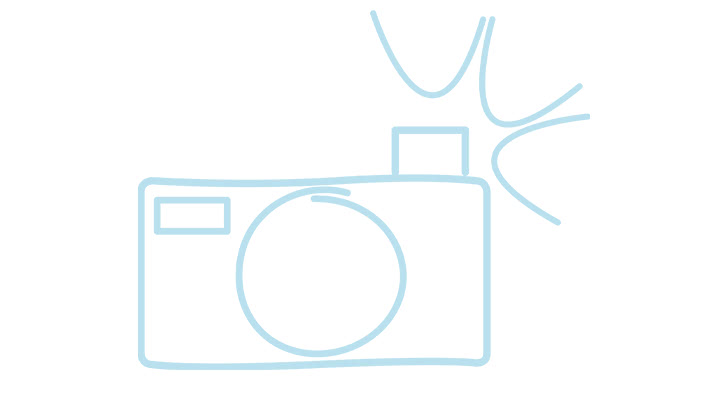
Step 3
In response to your email, customer services will provide you with simple instructions on how to request the smartpromise. Follow these instructions and then contact customer services.
More Less 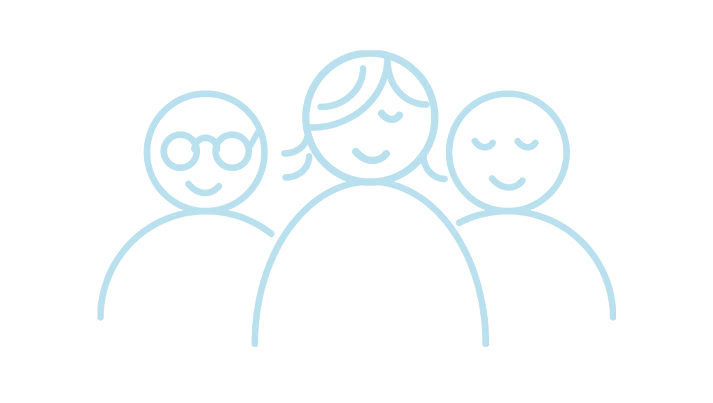
Step 4
If you have followed the instructions, customer services will confirm that you can remake your order for free (remember that you must correct the mistake yourself before placing the order). Important: Always wait for the confirmation from customer services before re-ordering.
More Less 
What products does the Smartpromise apply to?
The smartpromise covers all photo books, calendars and diaries, photo cards, photo gifts and wall decoration (canvas, photo on wood, metal, acrylic photo and solid poster). The smartpromise covers errors in the text, pictures and design choices. For more information regarding rules and exceptions, please read our Terms and Conditions*.
More Less 
3 top tips that will save you a lot of time! - How to avoid simple mistakes when placing your order.
1. Always preview your product! When you create your product, there is a preview for all photo products. Take the time to look through your product one last time before sending your order.
2. Stay inside the dashed line When you create your product, the part of your picture that will be visible on your finished product is marked with a dashed line (this is the case for canvas prints, for instance). Always check that the most important thing in your image is within the dashed line / frame and move / scale your image so that what you want in the image is inside the lines. In order to be completely sure that the picture comes within the lines, you may want to add a small margin.
3. Proofread your texts Please carefully proofread all your texts to avoid spelling mistakes. Ideally, ask someone else to look through the texts as well.
More Less 2. Stay inside the dashed line When you create your product, the part of your picture that will be visible on your finished product is marked with a dashed line (this is the case for canvas prints, for instance). Always check that the most important thing in your image is within the dashed line / frame and move / scale your image so that what you want in the image is inside the lines. In order to be completely sure that the picture comes within the lines, you may want to add a small margin.
3. Proofread your texts Please carefully proofread all your texts to avoid spelling mistakes. Ideally, ask someone else to look through the texts as well.

Are you looking for an answer? Here you can track the status of your last order and find answers to the most frequently asked questions
More Less