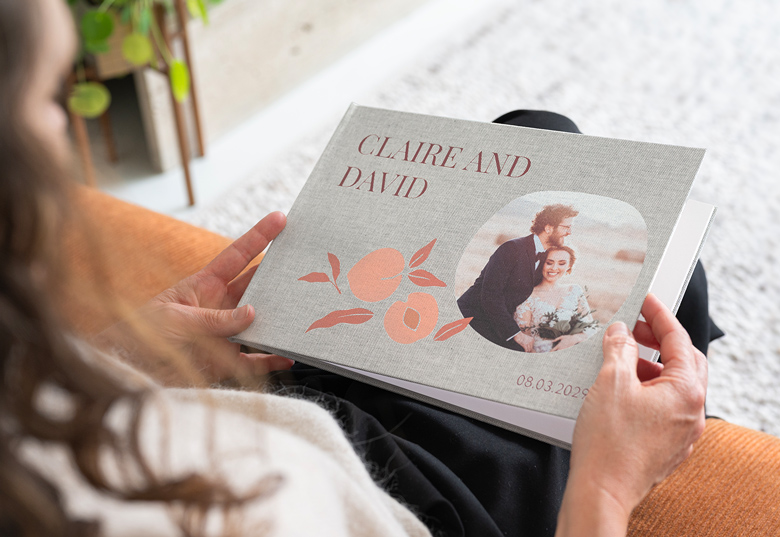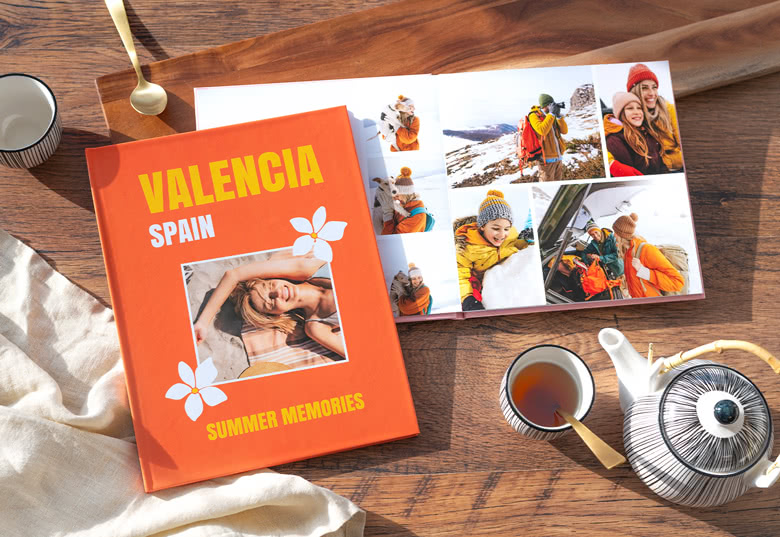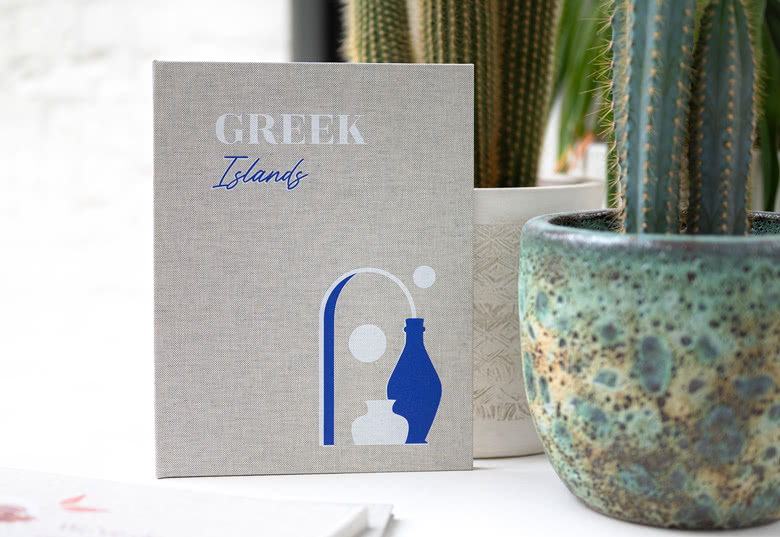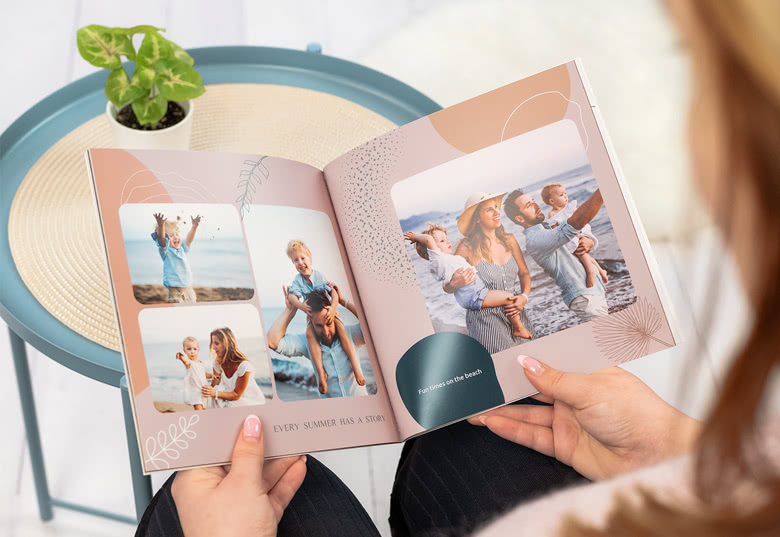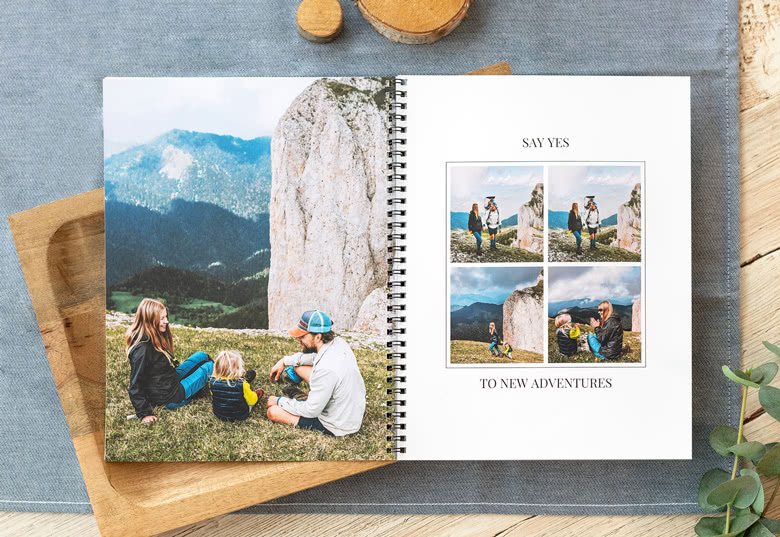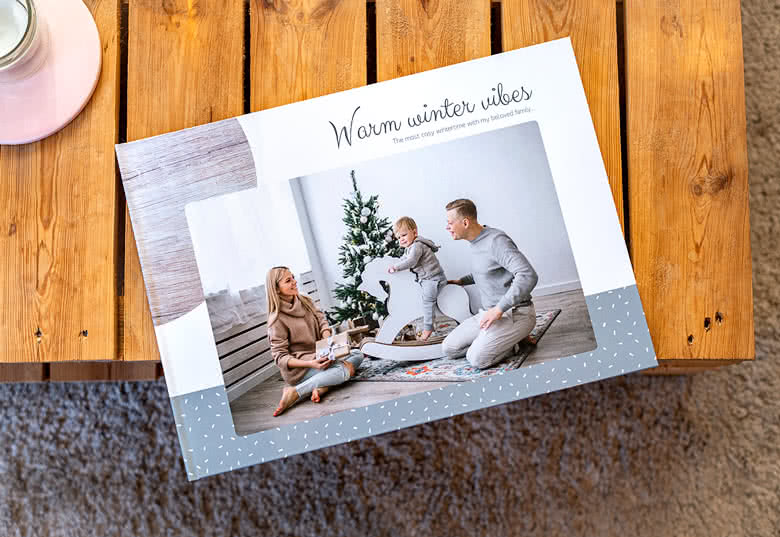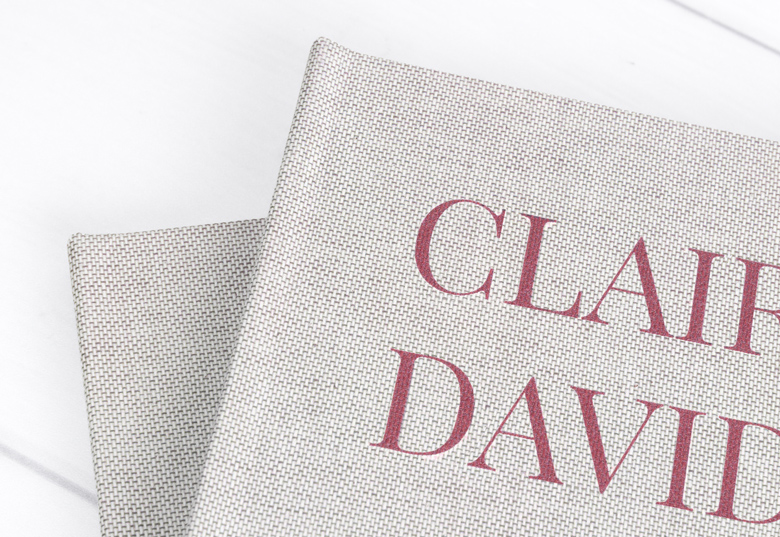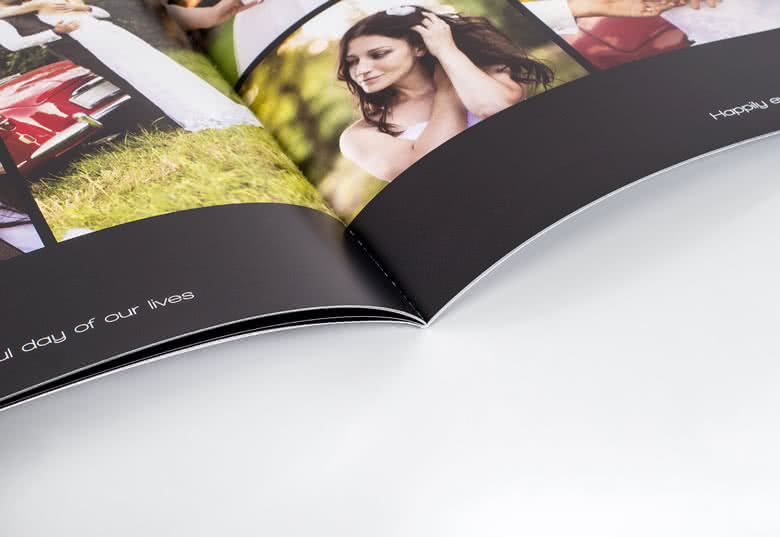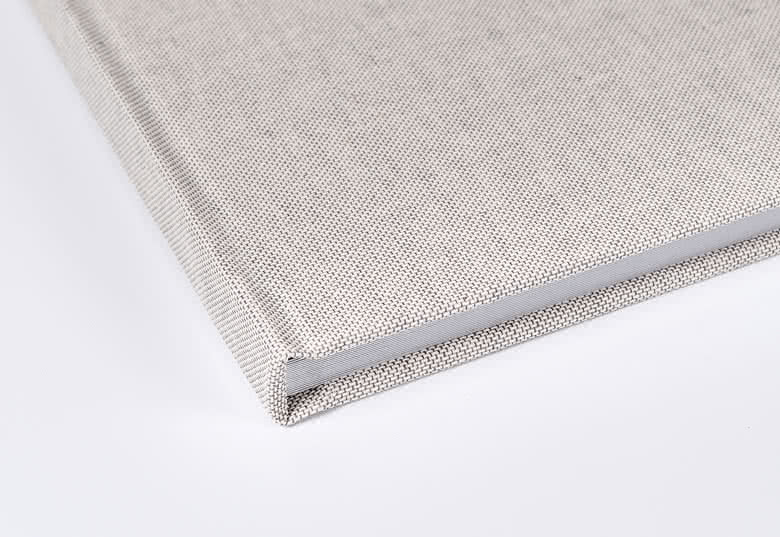- Home
- Photo Books
- Create a Photo Book
1/25
- Starting price 20 pages
- Expandable up to 100 pages
- From {0} 0.35 - Every extra page
- Choose between various designs and personalise with text and/or photo
- Make it unique with a soft cover, hardcover, linen cover or leather cover
- Quality finish
Choose your size(M)

XL
Complete the previous selections first

L
Complete the previous selections first

M
Complete the previous selections first
Select orientation(Landscape)

Landscape
Complete the previous selections first
Select cover(Hard Photo Cover)

Hard Photo Cover
19 13,6 cm
From 24.95

Soft Photo Cover
18 13 cm
From 13.95

Wire-o binding
18 13 cm
From 11.95
Go to designs
Delivery
- DatePrice
- 13/11/20254.95
- 13/11/20254.95
Please select a product first
Made a spelling mistake?
Get a free reprint
Related products

Photo Canvas
10+ variants
- From
22.95
- Delivery from 11 November

New designs
Prints In A Box
6 variants
- From
19.95
- Delivery from 11 November

Collection 100
- From
16.95
- Delivery from 11 November

Supreme poster Variable
4 variants
- From
3.95
- Delivery from 11 November
From ‘I Do’ to forever: Create your wedding album
Your wedding day is one of the most unforgettable moments of your life, and it deserves to be captured in a wedding photo book you’ll cherish forever. From getting ready to the first dance and every loving glance in between, collect all your favourite photos in a beautifully designed album. Choose from elegant designs and covers, like linen with your names and wedding date printed on it. You can even add your own quote or keep it minimalist and let the photos speak for themselves. Tip: Don’t forget to include the little candid moments — those often become your most-loved memories later.
Capture your baby’s first memories in a photo book
Your baby’s first year is full of milestones that fly by in the blink of an eye. Capture those precious moments, from first smiles to first steps or the baptism day, in a sweet, personal baby photo book. Choose a soft and playful design, and add personal details like your child’s name, birth date, and even a heartfelt message. It’s perfect as a keepsake, or as a gift for grandparents or godparents.
Celebrate their communion with a photo book to treasure
Their communion day is something truly special — filled with family, celebration, and proud memories. Capture the most meaningful moments in a beautifully personalised photo book, with photos from the ceremony, the gathering, the decorations, and the people who made the day unforgettable. You can add personal touches like messages from loved ones, favourite quotes, or meaningful blessings to make the book even more special. It’s a perfect gift for the child and a treasured keepsake that they (and their family) will look back on for years to come. Planning the big day? Take a look at our range of personalised products for communion celebrations — and don’t forget to include a guest book where friends and family can leave kind words and warm wishes.
Surprise someone with a memory-filled photo book
Looking for a gift that’s thoughtful, personal, and full of heart? A photo book is the perfect way to show someone you care. Whether it’s for a birthday, anniversary, Mother’s Day, or just because, you’re giving memories they can hold onto. Choose a design that fits the occasion, and fill it with shared moments, loving words, or funny stories. It’s a keepsake they’ll treasure for years.
Create the photo book you’ve always wanted
Creating your photo book is simple, fast, and even a little bit relaxing with our easy-to-use online design tool. Whether you're building a meaningful gift or capturing your own favourite memories, you can choose how involved you want to be — design every detail yourself, or let our smart autofill feature do the work for you. You can choose from a variety of formats — M, L or XL — depending on the story you want to tell. A medium (M) photo book is ideal for everyday moments or thoughtful little gifts, while the L or XL options give you extra space to showcase large images or tell longer stories. Once you've picked your size, it's time to personalise your cover. Choose from a classic photo cover, elegant linen, or luxurious leather. And here’s a tip: all our hardcover photo books come with free lay-flat binding. This means your pages open completely flat — perfect for panoramic spreads or full-width photos. Add your favourite images, write personal captions, and select from a variety of layouts to make your photo book truly one-of-a-kind. With smartphoto, designing your dream photo book is just a few clicks away.
Quick and easy: design your photo book with autofill
Want to make a beautiful photo book, but don’t have a lot of time? No problem. With our autofill function, you can create your book quickly and easily — without compromising on quality or style. Start by uploading your favourite photos and selecting the size and type of photo book you’d like to create. Choose a design template that suits your story, and then simply click the autofill option. Our smart system will automatically place your photos into the book for you — saving you time while still giving you a lovely result. You can add personal text or make small adjustments afterwards to get everything just the way you like it. Before ordering, make sure to preview your photo book and check that everything looks perfect. It’s the fastest way to create a meaningful photo book — even if you're short on time.